pathlib — Object-oriented filesystem paths¶
Added in version 3.4.
Source code: Lib/pathlib/
Цей модуль пропонує класи, що представляють шляхи файлової системи із семантикою, відповідною до різних операційних систем. Класи шляхів поділяються на чисті шляхи, які забезпечують суто обчислювальні операції без введення/виведення, та конкретні шляхи, які успадковують чисті шляхи, але також забезпечують операції введення/виведення.
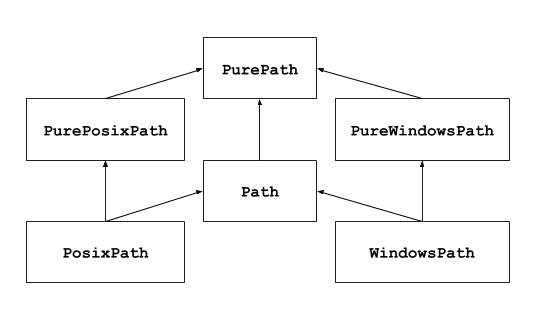
Якщо ви ніколи раніше не користувалися цим модулем або просто не впевнені, який клас підходить для вашого завдання, Path, швидше за все, це те, що вам потрібно. Він створює екземпляр конкретного шляху для платформи, на якій працює код.
Чисті шляхи корисні в деяких особливих випадках; наприклад:
Якщо ви хочете маніпулювати шляхами Windows на машині Unix (або навпаки). Ви не можете створити екземпляр
WindowsPathпід час роботи в Unix, але ви можете створити екземплярPureWindowsPath.Ви хочете переконатися, що ваш код обробляє лише шляхи без фактичного доступу до ОС. У цьому випадку створення одного з чистих класів може бути корисним, оскільки вони просто не мають жодних операцій доступу до ОС.
Дивись також
PEP 428: Модуль pathlib – шляхи об’єктно-орієнтованої файлової системи.
Дивись також
Для низькорівневих маніпуляцій шляхом до рядків ви також можете використовувати модуль os.path.
Основне використання¶
Імпорт основного класу:
>>> from pathlib import Path
Перелік підкаталогів:
>>> p = Path('.')
>>> [x for x in p.iterdir() if x.is_dir()]
[PosixPath('.hg'), PosixPath('docs'), PosixPath('dist'),
PosixPath('__pycache__'), PosixPath('build')]
Перелік вихідних файлів Python у цьому дереві каталогів:
>>> list(p.glob('**/*.py'))
[PosixPath('test_pathlib.py'), PosixPath('setup.py'),
PosixPath('pathlib.py'), PosixPath('docs/conf.py'),
PosixPath('build/lib/pathlib.py')]
Навігація всередині дерева каталогів:
>>> p = Path('/etc')
>>> q = p / 'init.d' / 'reboot'
>>> q
PosixPath('/etc/init.d/reboot')
>>> q.resolve()
PosixPath('/etc/rc.d/init.d/halt')
Властивості шляху запиту:
>>> q.exists()
True
>>> q.is_dir()
False
Відкриття файлу:
>>> with q.open() as f: f.readline()
...
'#!/bin/bash\n'
Винятки¶
- exception pathlib.UnsupportedOperation¶
An exception inheriting
NotImplementedErrorthat is raised when an unsupported operation is called on a path object.Added in version 3.13.
Чисті стежки¶
Об’єкти чистого шляху забезпечують операції обробки шляху, які фактично не мають доступу до файлової системи. Є три способи отримати доступ до цих класів, які ми також називаємо смаками:
- class pathlib.PurePath(*pathsegments)¶
Загальний клас, який представляє шлях до системи (його екземпляр створює або
PurePosixPath, абоPureWindowsPath):>>> PurePath('setup.py') # Running on a Unix machine PurePosixPath('setup.py')
Each element of pathsegments can be either a string representing a path segment, or an object implementing the
os.PathLikeinterface where the__fspath__()method returns a string, such as another path object:>>> PurePath('foo', 'some/path', 'bar') PurePosixPath('foo/some/path/bar') >>> PurePath(Path('foo'), Path('bar')) PurePosixPath('foo/bar')
Якщо pathsegments порожній, передбачається поточний каталог:
>>> PurePath() PurePosixPath('.')
If a segment is an absolute path, all previous segments are ignored (like
os.path.join()):>>> PurePath('/etc', '/usr', 'lib64') PurePosixPath('/usr/lib64') >>> PureWindowsPath('c:/Windows', 'd:bar') PureWindowsPath('d:bar')
On Windows, the drive is not reset when a rooted relative path segment (e.g.,
r'\foo') is encountered:>>> PureWindowsPath('c:/Windows', '/Program Files') PureWindowsPath('c:/Program Files')
Фальшиві косі риски та одиночні крапки згортаються, але подвійні крапки (
'..'') і початкові подвійні косі риски ('//') – ні, оскільки це може змінити значення шляху з різних причин (наприклад, символічні посилання, шляхи UNC):>>> PurePath('foo//bar') PurePosixPath('foo/bar') >>> PurePath('//foo/bar') PurePosixPath('//foo/bar') >>> PurePath('foo/./bar') PurePosixPath('foo/bar') >>> PurePath('foo/../bar') PurePosixPath('foo/../bar')
(наївний підхід зробив би
PurePosixPath('foo/../bar')еквівалентнимPurePosixPath('bar'), що є неправильним, якщоfooє символічним посиланням на інший каталог )Об’єкти чистого шляху реалізують інтерфейс
os.PathLike, що дозволяє використовувати їх будь-де, де прийнятний інтерфейс.Змінено в версії 3.6: Додано підтримку інтерфейсу
os.PathLike.
- class pathlib.PurePosixPath(*pathsegments)¶
Підклас
PurePath, цей варіант шляху представляє шляхи до файлової системи не Windows:>>> PurePosixPath('/etc/hosts') PurePosixPath('/etc/hosts')
pathsegments вказується подібно до
PurePath.
- class pathlib.PureWindowsPath(*pathsegments)¶
Підклас
PurePath, цей варіант шляху представляє шляхи файлової системи Windows, включаючи шляхи UNC:>>> PureWindowsPath('c:/', 'Users', 'Ximénez') PureWindowsPath('c:/Users/Ximénez') >>> PureWindowsPath('//server/share/file') PureWindowsPath('//server/share/file')
pathsegments вказується подібно до
PurePath.
Незалежно від системи, на якій ви працюєте, ви можете створити екземпляри всіх цих класів, оскільки вони не забезпечують жодних операцій, які виконують системні виклики.
Загальні властивості¶
Paths are immutable and hashable. Paths of a same flavour are comparable and orderable. These properties respect the flavour’s case-folding semantics:
>>> PurePosixPath('foo') == PurePosixPath('FOO')
False
>>> PureWindowsPath('foo') == PureWindowsPath('FOO')
True
>>> PureWindowsPath('FOO') in { PureWindowsPath('foo') }
True
>>> PureWindowsPath('C:') < PureWindowsPath('d:')
True
Шляхи різного смаку порівнюються нерівнозначно і не можуть бути впорядковані:
>>> PureWindowsPath('foo') == PurePosixPath('foo')
False
>>> PureWindowsPath('foo') < PurePosixPath('foo')
Traceback (most recent call last):
File "<stdin>", line 1, in <module>
TypeError: '<' not supported between instances of 'PureWindowsPath' and 'PurePosixPath'
Оператори¶
The slash operator helps create child paths, like os.path.join().
If the argument is an absolute path, the previous path is ignored.
On Windows, the drive is not reset when the argument is a rooted
relative path (e.g., r'\foo'):
>>> p = PurePath('/etc')
>>> p
PurePosixPath('/etc')
>>> p / 'init.d' / 'apache2'
PurePosixPath('/etc/init.d/apache2')
>>> q = PurePath('bin')
>>> '/usr' / q
PurePosixPath('/usr/bin')
>>> p / '/an_absolute_path'
PurePosixPath('/an_absolute_path')
>>> PureWindowsPath('c:/Windows', '/Program Files')
PureWindowsPath('c:/Program Files')
Об’єкт шляху можна використовувати скрізь, де прийнятний об’єкт, що реалізує os.PathLike:
>>> import os
>>> p = PurePath('/etc')
>>> os.fspath(p)
'/etc'
Рядкове представлення шляху — це сам необроблений шлях до файлової системи (у рідній формі, наприклад із зворотними похилими рисками під Windows), який ви можете передати будь-якій функції, яка приймає шлях до файлу як рядок:
>>> p = PurePath('/etc')
>>> str(p)
'/etc'
>>> p = PureWindowsPath('c:/Program Files')
>>> str(p)
'c:\\Program Files'
Подібним чином виклик bytes для шляху дає необроблений шлях до файлової системи як об’єкт bytes, закодований os.fsencode():
>>> bytes(p)
b'/etc'
Примітка
Виклик bytes рекомендовано лише в Unix. У Windows форма Юнікод є канонічним представленням шляхів файлової системи.
Доступ до окремих частин¶
Щоб отримати доступ до окремих «частин» (компонентів) шляху, використовуйте наступну властивість:
- PurePath.parts¶
Кортеж, що надає доступ до різних компонентів шляху:
>>> p = PurePath('/usr/bin/python3') >>> p.parts ('/', 'usr', 'bin', 'python3') >>> p = PureWindowsPath('c:/Program Files/PSF') >>> p.parts ('c:\\', 'Program Files', 'PSF')
(зверніть увагу, як диск і локальний корінь перегруповані в одній частині)
Методи та властивості¶
Чисті шляхи забезпечують такі методи та властивості:
- PurePath.parser¶
The implementation of the
os.pathmodule used for low-level path parsing and joining: eitherposixpathorntpath.Added in version 3.13.
- PurePath.drive¶
Рядок, що представляє літеру або назву диска, якщо є:
>>> PureWindowsPath('c:/Program Files/').drive 'c:' >>> PureWindowsPath('/Program Files/').drive '' >>> PurePosixPath('/etc').drive ''
Акції UNC також вважаються накопичувачами:
>>> PureWindowsPath('//host/share/foo.txt').drive '\\\\host\\share'
- PurePath.root¶
Рядок, що представляє (локальний або глобальний) корінь, якщо такий є:
>>> PureWindowsPath('c:/Program Files/').root '\\' >>> PureWindowsPath('c:Program Files/').root '' >>> PurePosixPath('/etc').root '/'
Акції UNC завжди мають корінь:
>>> PureWindowsPath('//host/share').root '\\'
Якщо шлях починається з більш ніж двох послідовних похилих рисок,
PurePosixPathїх згортає:>>> PurePosixPath('//etc').root '//' >>> PurePosixPath('///etc').root '/' >>> PurePosixPath('////etc').root '/'
Примітка
This behavior conforms to The Open Group Base Specifications Issue 6, paragraph 4.11 Pathname Resolution:
«Ім’я шляху, що починається з двох послідовних похилих рисок, може інтерпретуватися у спосіб, визначений реалізацією, хоча більше двох початкових похилих рисок повинні розглядатися як одна похила риска.»
- PurePath.anchor¶
Конкатенація диска та кореня:
>>> PureWindowsPath('c:/Program Files/').anchor 'c:\\' >>> PureWindowsPath('c:Program Files/').anchor 'c:' >>> PurePosixPath('/etc').anchor '/' >>> PureWindowsPath('//host/share').anchor '\\\\host\\share\\'
- PurePath.parents¶
Незмінна послідовність, що забезпечує доступ до логічних предків шляху:
>>> p = PureWindowsPath('c:/foo/bar/setup.py') >>> p.parents[0] PureWindowsPath('c:/foo/bar') >>> p.parents[1] PureWindowsPath('c:/foo') >>> p.parents[2] PureWindowsPath('c:/')
Змінено в версії 3.10: Батьківська послідовність тепер підтримує slices і від’ємні значення індексу.
- PurePath.parent¶
Логічний батько шляху:
>>> p = PurePosixPath('/a/b/c/d') >>> p.parent PurePosixPath('/a/b/c')
Ви не можете пройти повз якір або порожній шлях
>>> p = PurePosixPath('/') >>> p.parent PurePosixPath('/') >>> p = PurePosixPath('.') >>> p.parent PurePosixPath('.')
Примітка
Це суто лексична операція, тому така поведінка:
>>> p = PurePosixPath('foo/..') >>> p.parent PurePosixPath('foo')
If you want to walk an arbitrary filesystem path upwards, it is recommended to first call
Path.resolve()so as to resolve symlinks and eliminate".."components.
- PurePath.name¶
Рядок, що представляє кінцевий компонент шляху, за винятком диска та кореня, якщо такі є:
>>> PurePosixPath('my/library/setup.py').name 'setup.py'
Назви дисків UNC не враховуються:
>>> PureWindowsPath('//some/share/setup.py').name 'setup.py' >>> PureWindowsPath('//some/share').name ''
- PurePath.suffix¶
The last dot-separated portion of the final component, if any:
>>> PurePosixPath('my/library/setup.py').suffix '.py' >>> PurePosixPath('my/library.tar.gz').suffix '.gz' >>> PurePosixPath('my/library').suffix ''
This is commonly called the file extension.
Змінено в версії 3.14: A single dot (»
.») is considered a valid suffix.
- PurePath.suffixes¶
A list of the path’s suffixes, often called file extensions:
>>> PurePosixPath('my/library.tar.gar').suffixes ['.tar', '.gar'] >>> PurePosixPath('my/library.tar.gz').suffixes ['.tar', '.gz'] >>> PurePosixPath('my/library').suffixes []
Змінено в версії 3.14: A single dot (»
.») is considered a valid suffix.
- PurePath.stem¶
Остаточний компонент шляху без суфікса:
>>> PurePosixPath('my/library.tar.gz').stem 'library.tar' >>> PurePosixPath('my/library.tar').stem 'library' >>> PurePosixPath('my/library').stem 'library'
- PurePath.as_posix()¶
Повертає рядкове представлення шляху з похилою рискою (
/):>>> p = PureWindowsPath('c:\\windows') >>> str(p) 'c:\\windows' >>> p.as_posix() 'c:/windows'
- PurePath.is_absolute()¶
Повернути, чи є шлях абсолютним чи ні. Шлях вважається абсолютним, якщо він має як корінь, так і (якщо дозволяє аромат) диск:
>>> PurePosixPath('/a/b').is_absolute() True >>> PurePosixPath('a/b').is_absolute() False >>> PureWindowsPath('c:/a/b').is_absolute() True >>> PureWindowsPath('/a/b').is_absolute() False >>> PureWindowsPath('c:').is_absolute() False >>> PureWindowsPath('//some/share').is_absolute() True
- PurePath.is_relative_to(other)¶
Повертає, чи є цей шлях відносно іншого шляху.
>>> p = PurePath('/etc/passwd') >>> p.is_relative_to('/etc') True >>> p.is_relative_to('/usr') False
This method is string-based; it neither accesses the filesystem nor treats «
..» segments specially. The following code is equivalent:>>> u = PurePath('/usr') >>> u == p or u in p.parents False
Added in version 3.9.
Deprecated since version 3.12, removed in version 3.14: Passing additional arguments is deprecated; if supplied, they are joined with other.
- PurePath.is_reserved()¶
За допомогою
PureWindowsPathповернітьTrue, якщо шлях вважається зарезервованим під Windows,Falseінакше. ЗPurePosixPathзавжди повертаєтьсяFalse.Змінено в версії 3.13: Windows path names that contain a colon, or end with a dot or a space, are considered reserved. UNC paths may be reserved.
Deprecated since version 3.13, will be removed in version 3.15: This method is deprecated; use
os.path.isreserved()to detect reserved paths on Windows.
- PurePath.joinpath(*pathsegments)¶
Calling this method is equivalent to combining the path with each of the given pathsegments in turn:
>>> PurePosixPath('/etc').joinpath('passwd') PurePosixPath('/etc/passwd') >>> PurePosixPath('/etc').joinpath(PurePosixPath('passwd')) PurePosixPath('/etc/passwd') >>> PurePosixPath('/etc').joinpath('init.d', 'apache2') PurePosixPath('/etc/init.d/apache2') >>> PureWindowsPath('c:').joinpath('/Program Files') PureWindowsPath('c:/Program Files')
- PurePath.full_match(pattern, *, case_sensitive=None)¶
Match this path against the provided glob-style pattern. Return
Trueif matching is successful,Falseotherwise. For example:>>> PurePath('a/b.py').full_match('a/*.py') True >>> PurePath('a/b.py').full_match('*.py') False >>> PurePath('/a/b/c.py').full_match('/a/**') True >>> PurePath('/a/b/c.py').full_match('**/*.py') True
Дивись також
Pattern language documentation.
Як і в інших методах, чутливість до регістру відповідає стандартам платформи:
>>> PurePosixPath('b.py').full_match('*.PY') False >>> PureWindowsPath('b.py').full_match('*.PY') True
Set case_sensitive to
TrueorFalseto override this behaviour.Added in version 3.13.
- PurePath.match(pattern, *, case_sensitive=None)¶
Match this path against the provided non-recursive glob-style pattern. Return
Trueif matching is successful,Falseotherwise.This method is similar to
full_match(), but empty patterns aren’t allowed (ValueErroris raised), the recursive wildcard «**» isn’t supported (it acts like non-recursive «*»), and if a relative pattern is provided, then matching is done from the right:>>> PurePath('a/b.py').match('*.py') True >>> PurePath('/a/b/c.py').match('b/*.py') True >>> PurePath('/a/b/c.py').match('a/*.py') False
Змінено в версії 3.12: The pattern parameter accepts a path-like object.
Змінено в версії 3.12: The case_sensitive parameter was added.
- PurePath.relative_to(other, walk_up=False)¶
Compute a version of this path relative to the path represented by other. If it’s impossible,
ValueErroris raised:>>> p = PurePosixPath('/etc/passwd') >>> p.relative_to('/') PurePosixPath('etc/passwd') >>> p.relative_to('/etc') PurePosixPath('passwd') >>> p.relative_to('/usr') Traceback (most recent call last): File "<stdin>", line 1, in <module> File "pathlib.py", line 941, in relative_to raise ValueError(error_message.format(str(self), str(formatted))) ValueError: '/etc/passwd' is not in the subpath of '/usr' OR one path is relative and the other is absolute.
When walk_up is false (the default), the path must start with other. When the argument is true,
..entries may be added to form the relative path. In all other cases, such as the paths referencing different drives,ValueErroris raised.:>>> p.relative_to('/usr', walk_up=True) PurePosixPath('../etc/passwd') >>> p.relative_to('foo', walk_up=True) Traceback (most recent call last): File "<stdin>", line 1, in <module> File "pathlib.py", line 941, in relative_to raise ValueError(error_message.format(str(self), str(formatted))) ValueError: '/etc/passwd' is not on the same drive as 'foo' OR one path is relative and the other is absolute.
Попередження
This function is part of
PurePathand works with strings. It does not check or access the underlying file structure. This can impact the walk_up option as it assumes that no symlinks are present in the path; callresolve()first if necessary to resolve symlinks.Змінено в версії 3.12: The walk_up parameter was added (old behavior is the same as
walk_up=False).Deprecated since version 3.12, removed in version 3.14: Passing additional positional arguments is deprecated; if supplied, they are joined with other.
- PurePath.with_name(name)¶
Повертає новий шлях зі зміненим
name. Якщо вихідний шлях не має імені, виникає ValueError:>>> p = PureWindowsPath('c:/Downloads/pathlib.tar.gz') >>> p.with_name('setup.py') PureWindowsPath('c:/Downloads/setup.py') >>> p = PureWindowsPath('c:/') >>> p.with_name('setup.py') Traceback (most recent call last): File "<stdin>", line 1, in <module> File "/home/antoine/cpython/default/Lib/pathlib.py", line 751, in with_name raise ValueError("%r has an empty name" % (self,)) ValueError: PureWindowsPath('c:/') has an empty name
- PurePath.with_stem(stem)¶
Повертає новий шлях зі зміненим
stem. Якщо вихідний шлях не має імені, виникає ValueError:>>> p = PureWindowsPath('c:/Downloads/draft.txt') >>> p.with_stem('final') PureWindowsPath('c:/Downloads/final.txt') >>> p = PureWindowsPath('c:/Downloads/pathlib.tar.gz') >>> p.with_stem('lib') PureWindowsPath('c:/Downloads/lib.gz') >>> p = PureWindowsPath('c:/') >>> p.with_stem('') Traceback (most recent call last): File "<stdin>", line 1, in <module> File "/home/antoine/cpython/default/Lib/pathlib.py", line 861, in with_stem return self.with_name(stem + self.suffix) File "/home/antoine/cpython/default/Lib/pathlib.py", line 851, in with_name raise ValueError("%r has an empty name" % (self,)) ValueError: PureWindowsPath('c:/') has an empty name
Added in version 3.9.
- PurePath.with_suffix(suffix)¶
Повертає новий шлях зі зміненим
suffix. Якщо вихідний шлях не має суфікса, замість нього додається новий суфікс. Якщо суфікс є порожнім рядком, вихідний суфікс видаляється:>>> p = PureWindowsPath('c:/Downloads/pathlib.tar.gz') >>> p.with_suffix('.bz2') PureWindowsPath('c:/Downloads/pathlib.tar.bz2') >>> p = PureWindowsPath('README') >>> p.with_suffix('.txt') PureWindowsPath('README.txt') >>> p = PureWindowsPath('README.txt') >>> p.with_suffix('') PureWindowsPath('README')
Змінено в версії 3.14: A single dot (»
.») is considered a valid suffix. In previous versions,ValueErroris raised if a single dot is supplied.
- PurePath.with_segments(*pathsegments)¶
Create a new path object of the same type by combining the given pathsegments. This method is called whenever a derivative path is created, such as from
parentandrelative_to(). Subclasses may override this method to pass information to derivative paths, for example:from pathlib import PurePosixPath class MyPath(PurePosixPath): def __init__(self, *pathsegments, session_id): super().__init__(*pathsegments) self.session_id = session_id def with_segments(self, *pathsegments): return type(self)(*pathsegments, session_id=self.session_id) etc = MyPath('/etc', session_id=42) hosts = etc / 'hosts' print(hosts.session_id) # 42
Added in version 3.12.
Бетонні доріжки¶
Конкретні шляхи є підкласами класів чистих шляхів. На додаток до операцій, наданих останнім, вони також надають методи для виконання системних викликів об’єктів шляху. Є три способи створення конкретних шляхів:
- class pathlib.Path(*pathsegments)¶
Підклас
PurePath, цей клас представляє конкретні шляхи шляхів системи (інстанціювання створює абоPosixPath, абоWindowsPath):>>> Path('setup.py') PosixPath('setup.py')
pathsegments вказується подібно до
PurePath.
- class pathlib.PosixPath(*pathsegments)¶
Підклас
PathіPurePosixPath, цей клас представляє конкретні шляхи до файлової системи не Windows:>>> PosixPath('/etc/hosts') PosixPath('/etc/hosts')
pathsegments вказується подібно до
PurePath.Змінено в версії 3.13: Raises
UnsupportedOperationon Windows. In previous versions,NotImplementedErrorwas raised instead.
- class pathlib.WindowsPath(*pathsegments)¶
Підклас
PathіPureWindowsPath, цей клас представляє конкретні шляхи файлової системи Windows:>>> WindowsPath('c:/', 'Users', 'Ximénez') WindowsPath('c:/Users/Ximénez')
pathsegments вказується подібно до
PurePath.Змінено в версії 3.13: Raises
UnsupportedOperationon non-Windows platforms. In previous versions,NotImplementedErrorwas raised instead.
Ви можете створити лише екземпляр класу, який відповідає вашій системі (дозвол системних викликів за несумісними варіантами шляху може призвести до помилок або збоїв у вашій програмі):
>>> import os
>>> os.name
'posix'
>>> Path('setup.py')
PosixPath('setup.py')
>>> PosixPath('setup.py')
PosixPath('setup.py')
>>> WindowsPath('setup.py')
Traceback (most recent call last):
File "<stdin>", line 1, in <module>
File "pathlib.py", line 798, in __new__
% (cls.__name__,))
UnsupportedOperation: cannot instantiate 'WindowsPath' on your system
Some concrete path methods can raise an OSError if a system call fails
(for example because the path doesn’t exist).
Parsing and generating URIs¶
Concrete path objects can be created from, and represented as, „file“ URIs conforming to RFC 8089.
Примітка
File URIs are not portable across machines with different filesystem encodings.
- classmethod Path.from_uri(uri)¶
Return a new path object from parsing a „file“ URI. For example:
>>> p = Path.from_uri('file:///etc/hosts') PosixPath('/etc/hosts')
On Windows, DOS device and UNC paths may be parsed from URIs:
>>> p = Path.from_uri('file:///c:/windows') WindowsPath('c:/windows') >>> p = Path.from_uri('file://server/share') WindowsPath('//server/share')
Several variant forms are supported:
>>> p = Path.from_uri('file:////server/share') WindowsPath('//server/share') >>> p = Path.from_uri('file://///server/share') WindowsPath('//server/share') >>> p = Path.from_uri('file:c:/windows') WindowsPath('c:/windows') >>> p = Path.from_uri('file:/c|/windows') WindowsPath('c:/windows')
ValueErroris raised if the URI does not start withfile:, or the parsed path isn’t absolute.Added in version 3.13.
Змінено в версії 3.14: The URL authority is discarded if it matches the local hostname. Otherwise, if the authority isn’t empty or
localhost, then on Windows a UNC path is returned (as before), and on other platforms aValueErroris raised.
- Path.as_uri()¶
Represent the path as a „file“ URI.
ValueErroris raised if the path isn’t absolute.>>> p = PosixPath('/etc/passwd') >>> p.as_uri() 'file:///etc/passwd' >>> p = WindowsPath('c:/Windows') >>> p.as_uri() 'file:///c:/Windows'
Deprecated since version 3.14, will be removed in version 3.19: Calling this method from
PurePathrather thanPathis possible but deprecated. The method’s use ofos.fsencode()makes it strictly impure.
Expanding and resolving paths¶
- classmethod Path.home()¶
Повертає новий об’єкт шляху, що представляє домашній каталог користувача (як повертає
os.path.expanduser()за допомогою конструкції~). Якщо не вдається вирішити домашній каталог, виникаєRuntimeError.>>> Path.home() PosixPath('/home/antoine')
Added in version 3.5.
- Path.expanduser()¶
Повертає новий шлях із розширеними конструкціями
~і~user, як повертаєos.path.expanduser(). Якщо не вдається вирішити домашній каталог, виникаєRuntimeError.>>> p = PosixPath('~/films/Monty Python') >>> p.expanduser() PosixPath('/home/eric/films/Monty Python')
Added in version 3.5.
- classmethod Path.cwd()¶
Повертає новий об’єкт шляху, що представляє поточний каталог (як повертає
os.getcwd()):>>> Path.cwd() PosixPath('/home/antoine/pathlib')
- Path.absolute()¶
Make the path absolute, without normalization or resolving symlinks. Returns a new path object:
>>> p = Path('tests') >>> p PosixPath('tests') >>> p.absolute() PosixPath('/home/antoine/pathlib/tests')
- Path.resolve(strict=False)¶
Зробіть шлях абсолютним, дозволяючи будь-які символічні посилання. Повертається новий об’єкт шляху:
>>> p = Path() >>> p PosixPath('.') >>> p.resolve() PosixPath('/home/antoine/pathlib')
Компоненти «
..» також видаляються (це єдиний спосіб зробити це):>>> p = Path('docs/../setup.py') >>> p.resolve() PosixPath('/home/antoine/pathlib/setup.py')
If a path doesn’t exist or a symlink loop is encountered, and strict is
True,OSErroris raised. If strict isFalse, the path is resolved as far as possible and any remainder is appended without checking whether it exists.Змінено в версії 3.6: The strict parameter was added (pre-3.6 behavior is strict).
Змінено в версії 3.13: Symlink loops are treated like other errors:
OSErroris raised in strict mode, and no exception is raised in non-strict mode. In previous versions,RuntimeErroris raised no matter the value of strict.
- Path.readlink()¶
Повертає шлях, на який вказує символічне посилання (як повертає
os.readlink()):>>> p = Path('mylink') >>> p.symlink_to('setup.py') >>> p.readlink() PosixPath('setup.py')
Added in version 3.9.
Змінено в версії 3.13: Raises
UnsupportedOperationifos.readlink()is not available. In previous versions,NotImplementedErrorwas raised.
Querying file type and status¶
Змінено в версії 3.8: exists(), is_dir(), is_file(),
is_mount(), is_symlink(),
is_block_device(), is_char_device(),
is_fifo(), is_socket() now return False
instead of raising an exception for paths that contain characters
unrepresentable at the OS level.
Змінено в версії 3.14: The methods given above now return False instead of raising any
OSError exception from the operating system. In previous versions,
some kinds of OSError exception are raised, and others suppressed.
The new behaviour is consistent with os.path.exists(),
os.path.isdir(), etc. Use stat() to retrieve the file
status without suppressing exceptions.
- Path.stat(*, follow_symlinks=True)¶
Return an
os.stat_resultobject containing information about this path, likeos.stat(). The result is looked up at each call to this method.Цей метод зазвичай слідує за символічними посиланнями; щоб стати символічним посиланням, додайте аргумент
follow_symlinks=Falseабо використовуйтеlstat().>>> p = Path('setup.py') >>> p.stat().st_size 956 >>> p.stat().st_mtime 1327883547.852554
Змінено в версії 3.10: Додано параметр follow_symlinks.
- Path.lstat()¶
Подібно до
Path.stat(), але якщо шлях вказує на символічне посилання, повертається інформація про символічне посилання, а не про його ціль.
- Path.exists(*, follow_symlinks=True)¶
Return
Trueif the path points to an existing file or directory.Falsewill be returned if the path is invalid, inaccessible or missing. UsePath.stat()to distinguish between these cases.This method normally follows symlinks; to check if a symlink exists, add the argument
follow_symlinks=False.>>> Path('.').exists() True >>> Path('setup.py').exists() True >>> Path('/etc').exists() True >>> Path('nonexistentfile').exists() False
Змінено в версії 3.12: Додано параметр follow_symlinks.
- Path.is_file(*, follow_symlinks=True)¶
Return
Trueif the path points to a regular file.Falsewill be returned if the path is invalid, inaccessible or missing, or if it points to something other than a regular file. UsePath.stat()to distinguish between these cases.This method normally follows symlinks; to exclude symlinks, add the argument
follow_symlinks=False.Змінено в версії 3.13: Додано параметр follow_symlinks.
- Path.is_dir(*, follow_symlinks=True)¶
Return
Trueif the path points to a directory.Falsewill be returned if the path is invalid, inaccessible or missing, or if it points to something other than a directory. UsePath.stat()to distinguish between these cases.This method normally follows symlinks; to exclude symlinks to directories, add the argument
follow_symlinks=False.Змінено в версії 3.13: Додано параметр follow_symlinks.
- Path.is_symlink()¶
Return
Trueif the path points to a symbolic link, even if that symlink is broken.Falsewill be returned if the path is invalid, inaccessible or missing, or if it points to something other than a symbolic link. UsePath.stat()to distinguish between these cases.
- Path.is_junction()¶
Return
Trueif the path points to a junction, andFalsefor any other type of file. Currently only Windows supports junctions.Added in version 3.12.
- Path.is_mount()¶
Return
Trueif the path is a mount point: a point in a file system where a different file system has been mounted. On POSIX, the function checks whether path’s parent,path/.., is on a different device than path, or whetherpath/..and path point to the same i-node on the same device — this should detect mount points for all Unix and POSIX variants. On Windows, a mount point is considered to be a drive letter root (e.g.c:\), a UNC share (e.g.\\server\share), or a mounted filesystem directory.Added in version 3.7.
Змінено в версії 3.12: Додано підтримку Windows.
- Path.is_socket()¶
Return
Trueif the path points to a Unix socket.Falsewill be returned if the path is invalid, inaccessible or missing, or if it points to something other than a Unix socket. UsePath.stat()to distinguish between these cases.
- Path.is_fifo()¶
Return
Trueif the path points to a FIFO.Falsewill be returned if the path is invalid, inaccessible or missing, or if it points to something other than a FIFO. UsePath.stat()to distinguish between these cases.
- Path.is_block_device()¶
Return
Trueif the path points to a block device.Falsewill be returned if the path is invalid, inaccessible or missing, or if it points to something other than a block device. UsePath.stat()to distinguish between these cases.
- Path.is_char_device()¶
Return
Trueif the path points to a character device.Falsewill be returned if the path is invalid, inaccessible or missing, or if it points to something other than a character device. UsePath.stat()to distinguish between these cases.
- Path.samefile(other_path)¶
Повертає, чи цей шлях вказує на той самий файл, що й other_path, який може бути об’єктом Path або рядком. Семантика подібна до
os.path.samefile()іos.path.samestat().OSErrorможе виникнути, якщо з певної причини неможливо отримати доступ до будь-якого файлу.>>> p = Path('spam') >>> q = Path('eggs') >>> p.samefile(q) False >>> p.samefile('spam') True
Added in version 3.5.
- Path.info¶
A
PathInfoobject that supports querying file type information. The object exposes methods that cache their results, which can help reduce the number of system calls needed when switching on file type. For example:>>> p = Path('src') >>> if p.info.is_symlink(): ... print('symlink') ... elif p.info.is_dir(): ... print('directory') ... elif p.info.exists(): ... print('something else') ... else: ... print('not found') ... directory
If the path was generated from
Path.iterdir()then this attribute is initialized with some information about the file type gleaned from scanning the parent directory. Merely accessingPath.infodoes not perform any filesystem queries.To fetch up-to-date information, it’s best to call
Path.is_dir(),is_file()andis_symlink()rather than methods of this attribute. There is no way to reset the cache; instead you can create a new path object with an empty info cache viap = Path(p).Added in version 3.14.
Reading and writing files¶
- Path.open(mode='r', buffering=-1, encoding=None, errors=None, newline=None)¶
Відкрийте файл, на який вказує шлях, як це робить вбудована функція
open():>>> p = Path('setup.py') >>> with p.open() as f: ... f.readline() ... '#!/usr/bin/env python3\n'
- Path.read_text(encoding=None, errors=None, newline=None)¶
Повертає декодований вміст вказаного файлу як рядок:
>>> p = Path('my_text_file') >>> p.write_text('Text file contents') 18 >>> p.read_text() 'Text file contents'
Файл відкривається, а потім закривається. Необов’язкові параметри мають те саме значення, що й у
open().Added in version 3.5.
Змінено в версії 3.13: Додано параметр новий рядок.
- Path.read_bytes()¶
Повертає двійковий вміст зазначеного файлу як об’єкт bytes:
>>> p = Path('my_binary_file') >>> p.write_bytes(b'Binary file contents') 20 >>> p.read_bytes() b'Binary file contents'
Added in version 3.5.
- Path.write_text(data, encoding=None, errors=None, newline=None)¶
Відкрийте вказаний файл у текстовому режимі, запишіть у нього data та закрийте файл:
>>> p = Path('my_text_file') >>> p.write_text('Text file contents') 18 >>> p.read_text() 'Text file contents'
Існуючий файл із такою ж назвою буде перезаписано. Необов’язкові параметри мають те саме значення, що й у
open().Added in version 3.5.
Змінено в версії 3.10: Додано параметр новий рядок.
- Path.write_bytes(data)¶
Відкрийте вказаний файл у байтовому режимі, запишіть у нього data та закрийте файл:
>>> p = Path('my_binary_file') >>> p.write_bytes(b'Binary file contents') 20 >>> p.read_bytes() b'Binary file contents'
Існуючий файл із такою ж назвою буде перезаписано.
Added in version 3.5.
Reading directories¶
- Path.iterdir()¶
Коли шлях вказує на каталог, видає об’єкти шляху вмісту каталогу:
>>> p = Path('docs') >>> for child in p.iterdir(): child ... PosixPath('docs/conf.py') PosixPath('docs/_templates') PosixPath('docs/make.bat') PosixPath('docs/index.rst') PosixPath('docs/_build') PosixPath('docs/_static') PosixPath('docs/Makefile')
The children are yielded in arbitrary order, and the special entries
'.'and'..'are not included. If a file is removed from or added to the directory after creating the iterator, it is unspecified whether a path object for that file is included.If the path is not a directory or otherwise inaccessible,
OSErroris raised.
- Path.glob(pattern, *, case_sensitive=None, recurse_symlinks=False)¶
Помістіть заданий відносний шаблон у каталог, представлений цим шляхом, одержуючи всі відповідні файли (будь-якого типу):
>>> sorted(Path('.').glob('*.py')) [PosixPath('pathlib.py'), PosixPath('setup.py'), PosixPath('test_pathlib.py')] >>> sorted(Path('.').glob('*/*.py')) [PosixPath('docs/conf.py')] >>> sorted(Path('.').glob('**/*.py')) [PosixPath('build/lib/pathlib.py'), PosixPath('docs/conf.py'), PosixPath('pathlib.py'), PosixPath('setup.py'), PosixPath('test_pathlib.py')]
Примітка
The paths are returned in no particular order. If you need a specific order, sort the results.
Дивись також
Pattern language documentation.
By default, or when the case_sensitive keyword-only argument is set to
None, this method matches paths using platform-specific casing rules: typically, case-sensitive on POSIX, and case-insensitive on Windows. Set case_sensitive toTrueorFalseto override this behaviour.By default, or when the recurse_symlinks keyword-only argument is set to
False, this method follows symlinks except when expanding «**» wildcards. Set recurse_symlinks toTrueto always follow symlinks.Викликає подію аудиту
pathlib.Path.globз аргументамиself,pattern.Змінено в версії 3.12: The case_sensitive parameter was added.
Змінено в версії 3.13: The recurse_symlinks parameter was added.
Змінено в версії 3.13: The pattern parameter accepts a path-like object.
Змінено в версії 3.13: Any
OSErrorexceptions raised from scanning the filesystem are suppressed. In previous versions, such exceptions are suppressed in many cases, but not all.
- Path.rglob(pattern, *, case_sensitive=None, recurse_symlinks=False)¶
Glob the given relative pattern recursively. This is like calling
Path.glob()with «**/» added in front of the pattern.Примітка
The paths are returned in no particular order. If you need a specific order, sort the results.
Дивись також
Pattern language and
Path.glob()documentation.Викликає подію аудиту
pathlib.Path.rglobз аргументамиself,pattern.Змінено в версії 3.12: The case_sensitive parameter was added.
Змінено в версії 3.13: The recurse_symlinks parameter was added.
Змінено в версії 3.13: The pattern parameter accepts a path-like object.
- Path.walk(top_down=True, on_error=None, follow_symlinks=False)¶
Generate the file names in a directory tree by walking the tree either top-down or bottom-up.
For each directory in the directory tree rooted at self (including self but excluding „.“ and „..“), the method yields a 3-tuple of
(dirpath, dirnames, filenames).dirpath is a
Pathto the directory currently being walked, dirnames is a list of strings for the names of subdirectories in dirpath (excluding'.'and'..'), and filenames is a list of strings for the names of the non-directory files in dirpath. To get a full path (which begins with self) to a file or directory in dirpath, dodirpath / name. Whether or not the lists are sorted is file system-dependent.If the optional argument top_down is true (which is the default), the triple for a directory is generated before the triples for any of its subdirectories (directories are walked top-down). If top_down is false, the triple for a directory is generated after the triples for all of its subdirectories (directories are walked bottom-up). No matter the value of top_down, the list of subdirectories is retrieved before the triples for the directory and its subdirectories are walked.
When top_down is true, the caller can modify the dirnames list in-place (for example, using
delor slice assignment), andPath.walk()will only recurse into the subdirectories whose names remain in dirnames. This can be used to prune the search, or to impose a specific order of visiting, or even to informPath.walk()about directories the caller creates or renames before it resumesPath.walk()again. Modifying dirnames when top_down is false has no effect on the behavior ofPath.walk()since the directories in dirnames have already been generated by the time dirnames is yielded to the caller.By default, errors from
os.scandir()are ignored. If the optional argument on_error is specified, it should be a callable; it will be called with one argument, anOSErrorinstance. The callable can handle the error to continue the walk or re-raise it to stop the walk. Note that the filename is available as thefilenameattribute of the exception object.By default,
Path.walk()does not follow symbolic links, and instead adds them to the filenames list. Set follow_symlinks to true to resolve symlinks and place them in dirnames and filenames as appropriate for their targets, and consequently visit directories pointed to by symlinks (where supported).Примітка
Be aware that setting follow_symlinks to true can lead to infinite recursion if a link points to a parent directory of itself.
Path.walk()does not keep track of the directories it has already visited.Примітка
Path.walk()assumes the directories it walks are not modified during execution. For example, if a directory from dirnames has been replaced with a symlink and follow_symlinks is false,Path.walk()will still try to descend into it. To prevent such behavior, remove directories from dirnames as appropriate.Примітка
Unlike
os.walk(),Path.walk()lists symlinks to directories in filenames if follow_symlinks is false.This example displays the number of bytes used by all files in each directory, while ignoring
__pycache__directories:from pathlib import Path for root, dirs, files in Path("cpython/Lib/concurrent").walk(on_error=print): print( root, "consumes", sum((root / file).stat().st_size for file in files), "bytes in", len(files), "non-directory files" ) if '__pycache__' in dirs: dirs.remove('__pycache__')
This next example is a simple implementation of
shutil.rmtree(). Walking the tree bottom-up is essential asrmdir()doesn’t allow deleting a directory before it is empty:# Delete everything reachable from the directory "top". # CAUTION: This is dangerous! For example, if top == Path('/'), # it could delete all of your files. for root, dirs, files in top.walk(top_down=False): for name in files: (root / name).unlink() for name in dirs: (root / name).rmdir()
Added in version 3.12.
Creating files and directories¶
- Path.touch(mode=0o666, exist_ok=True)¶
Create a file at this given path. If mode is given, it is combined with the process’s
umaskvalue to determine the file mode and access flags. If the file already exists, the function succeeds when exist_ok is true (and its modification time is updated to the current time), otherwiseFileExistsErroris raised.Дивись також
The
open(),write_text()andwrite_bytes()methods are often used to create files.
- Path.mkdir(mode=0o777, parents=False, exist_ok=False)¶
Create a new directory at this given path. If mode is given, it is combined with the process’s
umaskvalue to determine the file mode and access flags. If the path already exists,FileExistsErroris raised.Якщо parents має значення true, будь-які відсутні батьки цього шляху створюються за потреби; вони створюються з дозволами за замовчуванням без урахування mode (імітація команди POSIX
mkdir -p).Якщо parents має значення false (за замовчуванням), відсутній батьківський елемент викликає
FileNotFoundError.Якщо exist_ok має значення false (за замовчуванням),
FileExistsErrorвикликається, якщо цільовий каталог уже існує.If exist_ok is true,
FileExistsErrorwill not be raised unless the given path already exists in the file system and is not a directory (same behavior as the POSIXmkdir -pcommand).Змінено в версії 3.5: Додано параметр exist_ok.
- Path.symlink_to(target, target_is_directory=False)¶
Make this path a symbolic link pointing to target.
On Windows, a symlink represents either a file or a directory, and does not morph to the target dynamically. If the target is present, the type of the symlink will be created to match. Otherwise, the symlink will be created as a directory if target_is_directory is true or a file symlink (the default) otherwise. On non-Windows platforms, target_is_directory is ignored.
>>> p = Path('mylink') >>> p.symlink_to('setup.py') >>> p.resolve() PosixPath('/home/antoine/pathlib/setup.py') >>> p.stat().st_size 956 >>> p.lstat().st_size 8
Примітка
Порядок аргументів (посилання, ціль) є зворотним порядку
os.symlink().Змінено в версії 3.13: Raises
UnsupportedOperationifos.symlink()is not available. In previous versions,NotImplementedErrorwas raised.
- Path.hardlink_to(target)¶
Зробіть цей шлях жорстким посиланням на той самий файл, що й target.
Примітка
Порядок аргументів (посилання, ціль) є зворотним порядку
os.link().Added in version 3.10.
Змінено в версії 3.13: Raises
UnsupportedOperationifos.link()is not available. In previous versions,NotImplementedErrorwas raised.
Copying, moving and deleting¶
- Path.copy(target, *, follow_symlinks=True, preserve_metadata=False)¶
Copy this file or directory tree to the given target, and return a new
Pathinstance pointing to target.If the source is a file, the target will be replaced if it is an existing file. If the source is a symlink and follow_symlinks is true (the default), the symlink’s target is copied. Otherwise, the symlink is recreated at the destination.
If preserve_metadata is false (the default), only directory structures and file data are guaranteed to be copied. Set preserve_metadata to true to ensure that file and directory permissions, flags, last access and modification times, and extended attributes are copied where supported. This argument has no effect when copying files on Windows (where metadata is always preserved).
Примітка
Where supported by the operating system and file system, this method performs a lightweight copy, where data blocks are only copied when modified. This is known as copy-on-write.
Added in version 3.14.
- Path.copy_into(target_dir, *, follow_symlinks=True, preserve_metadata=False)¶
Copy this file or directory tree into the given target_dir, which should be an existing directory. Other arguments are handled identically to
Path.copy(). Returns a newPathinstance pointing to the copy.Added in version 3.14.
- Path.rename(target)¶
Rename this file or directory to the given target, and return a new
Pathinstance pointing to target. On Unix, if target exists and is a file, it will be replaced silently if the user has permission. On Windows, if target exists,FileExistsErrorwill be raised. target can be either a string or another path object:>>> p = Path('foo') >>> p.open('w').write('some text') 9 >>> target = Path('bar') >>> p.rename(target) PosixPath('bar') >>> target.open().read() 'some text'
The target path may be absolute or relative. Relative paths are interpreted relative to the current working directory, not the directory of the
Pathobject.It is implemented in terms of
os.rename()and gives the same guarantees.Змінено в версії 3.8: Added return value, return the new
Pathinstance.
- Path.replace(target)¶
Rename this file or directory to the given target, and return a new
Pathinstance pointing to target. If target points to an existing file or empty directory, it will be unconditionally replaced.The target path may be absolute or relative. Relative paths are interpreted relative to the current working directory, not the directory of the
Pathobject.Змінено в версії 3.8: Added return value, return the new
Pathinstance.
- Path.move(target)¶
Move this file or directory tree to the given target, and return a new
Pathinstance pointing to target.If the target doesn’t exist it will be created. If both this path and the target are existing files, then the target is overwritten. If both paths point to the same file or directory, or the target is a non-empty directory, then
OSErroris raised.If both paths are on the same filesystem, the move is performed with
os.replace(). Otherwise, this path is copied (preserving metadata and symlinks) and then deleted.Added in version 3.14.
- Path.move_into(target_dir)¶
Move this file or directory tree into the given target_dir, which should be an existing directory. Returns a new
Pathinstance pointing to the moved path.Added in version 3.14.
- Path.unlink(missing_ok=False)¶
Видаліть цей файл або символічне посилання. Якщо шлях вказує на каталог, замість цього використовуйте
Path.rmdir().Якщо missing_ok має значення false (за замовчуванням),
FileNotFoundErrorвикликається, якщо шлях не існує.Якщо missing_ok має значення true, винятки
FileNotFoundErrorігноруватимуться (така ж поведінка, що й команда POSIXrm -f).Змінено в версії 3.8: Додано параметр missing_ok.
- Path.rmdir()¶
Видаліть цей каталог. Каталог має бути порожнім.
Permissions and ownership¶
- Path.owner(*, follow_symlinks=True)¶
Return the name of the user owning the file.
KeyErroris raised if the file’s user identifier (UID) isn’t found in the system database.This method normally follows symlinks; to get the owner of the symlink, add the argument
follow_symlinks=False.Змінено в версії 3.13: Raises
UnsupportedOperationif thepwdmodule is not available. In earlier versions,NotImplementedErrorwas raised.Змінено в версії 3.13: Додано параметр follow_symlinks.
- Path.group(*, follow_symlinks=True)¶
Return the name of the group owning the file.
KeyErroris raised if the file’s group identifier (GID) isn’t found in the system database.This method normally follows symlinks; to get the group of the symlink, add the argument
follow_symlinks=False.Змінено в версії 3.13: Raises
UnsupportedOperationif thegrpmodule is not available. In earlier versions,NotImplementedErrorwas raised.Змінено в версії 3.13: Додано параметр follow_symlinks.
- Path.chmod(mode, *, follow_symlinks=True)¶
Змініть режим файлу та дозволи, наприклад
os.chmod().Цей метод зазвичай слідує за символічними посиланнями. Деякі різновиди Unix підтримують зміну дозволів для самого символічного посилання; на цих платформах ви можете додати аргумент
follow_symlinks=Falseабо використовуватиlchmod().>>> p = Path('setup.py') >>> p.stat().st_mode 33277 >>> p.chmod(0o444) >>> p.stat().st_mode 33060
Змінено в версії 3.10: Додано параметр follow_symlinks.
- Path.lchmod(mode)¶
Подібно до
Path.chmod(), але якщо шлях вказує на символічне посилання, змінюється режим символічного посилання, а не його призначення.
Pattern language¶
The following wildcards are supported in patterns for
full_match(), glob() and rglob():
**(entire segment)Matches any number of file or directory segments, including zero.
*(entire segment)Matches one file or directory segment.
*(part of a segment)Matches any number of non-separator characters, including zero.
?Matches one non-separator character.
[seq]Matches one character in seq, where seq is a sequence of characters. Range expressions are supported; for example,
[a-z]matches any lowercase ASCII letter. Multiple ranges can be combined:[a-zA-Z0-9_]matches any ASCII letter, digit, or underscore.[!seq]Matches one character not in seq, where seq follows the same rules as above.
For a literal match, wrap the meta-characters in brackets.
For example, "[?]" matches the character "?".
The «**» wildcard enables recursive globbing. A few examples:
Візерунок |
Значення |
|---|---|
« |
Any path with at least one segment. |
« |
Any path with a final segment ending « |
« |
Any path starting with « |
« |
Any path starting with « |
Примітка
Globbing with the «**» wildcard visits every directory in the tree.
Large directory trees may take a long time to search.
Змінено в версії 3.13: Globbing with a pattern that ends with «**» returns both files and
directories. In previous versions, only directories were returned.
In Path.glob() and rglob(), a trailing slash may be added to
the pattern to match only directories.
Comparison to the glob module¶
The patterns accepted and results generated by Path.glob() and
Path.rglob() differ slightly from those by the glob module:
Files beginning with a dot are not special in pathlib. This is like passing
include_hidden=Truetoglob.glob().«
**» pattern components are always recursive in pathlib. This is like passingrecursive=Truetoglob.glob().«
**» pattern components do not follow symlinks by default in pathlib. This behaviour has no equivalent inglob.glob(), but you can passrecurse_symlinks=TruetoPath.glob()for compatible behaviour.Like all
PurePathandPathobjects, the values returned fromPath.glob()andPath.rglob()don’t include trailing slashes.The values returned from pathlib’s
path.glob()andpath.rglob()include the path as a prefix, unlike the results ofglob.glob(root_dir=path).The values returned from pathlib’s
path.glob()andpath.rglob()may include path itself, for example when globbing «**», whereas the results ofglob.glob(root_dir=path)never include an empty string that would correspond to path.
Comparison to the os and os.path modules¶
pathlib implements path operations using PurePath and Path
objects, and so it’s said to be object-oriented. On the other hand, the
os and os.path modules supply functions that work with low-level
str and bytes objects, which is a more procedural approach. Some
users consider the object-oriented style to be more readable.
Many functions in os and os.path support bytes paths and
paths relative to directory descriptors. These features aren’t
available in pathlib.
Python’s str and bytes types, and portions of the os and
os.path modules, are written in C and are very speedy. pathlib is
written in pure Python and is often slower, but rarely slow enough to matter.
pathlib’s path normalization is slightly more opinionated and consistent than
os.path. For example, whereas os.path.abspath() eliminates
«..» segments from a path, which may change its meaning if symlinks are
involved, Path.absolute() preserves these segments for greater safety.
pathlib’s path normalization may render it unsuitable for some applications:
pathlib normalizes
Path("my_folder/")toPath("my_folder"), which changes a path’s meaning when supplied to various operating system APIs and command-line utilities. Specifically, the absence of a trailing separator may allow the path to be resolved as either a file or directory, rather than a directory only.pathlib normalizes
Path("./my_program")toPath("my_program"), which changes a path’s meaning when used as an executable search path, such as in a shell or when spawning a child process. Specifically, the absence of a separator in the path may force it to be looked up inPATHrather than the current directory.
As a consequence of these differences, pathlib is not a drop-in replacement
for os.path.
Corresponding tools¶
Нижче наведено таблицю, що відображає різні функції os на їхні відповідні еквіваленти PurePath/Path.
|
|
|---|---|
|
|
|
|
|
|
|
|
|
|
Примітки
Protocols¶
The pathlib.types module provides types for static type checking.
Added in version 3.14.
- class pathlib.types.PathInfo¶
A
typing.Protocoldescribing thePath.infoattribute. Implementations may return cached results from their methods.- exists(*, follow_symlinks=True)¶
Return
Trueif the path is an existing file or directory, or any other kind of file; returnFalseif the path doesn’t exist.If follow_symlinks is
False, returnTruefor symlinks without checking if their targets exist.
- is_dir(*, follow_symlinks=True)¶
Return
Trueif the path is a directory, or a symbolic link pointing to a directory; returnFalseif the path is (or points to) any other kind of file, or if it doesn’t exist.If follow_symlinks is
False, returnTrueonly if the path is a directory (without following symlinks); returnFalseif the path is any other kind of file, or if it doesn’t exist.
- is_file(*, follow_symlinks=True)¶
Return
Trueif the path is a file, or a symbolic link pointing to a file; returnFalseif the path is (or points to) a directory or other non-file, or if it doesn’t exist.If follow_symlinks is
False, returnTrueonly if the path is a file (without following symlinks); returnFalseif the path is a directory or other non-file, or if it doesn’t exist.
- is_symlink()¶
Return
Trueif the path is a symbolic link (even if broken); returnFalseif the path is a directory or any kind of file, or if it doesn’t exist.